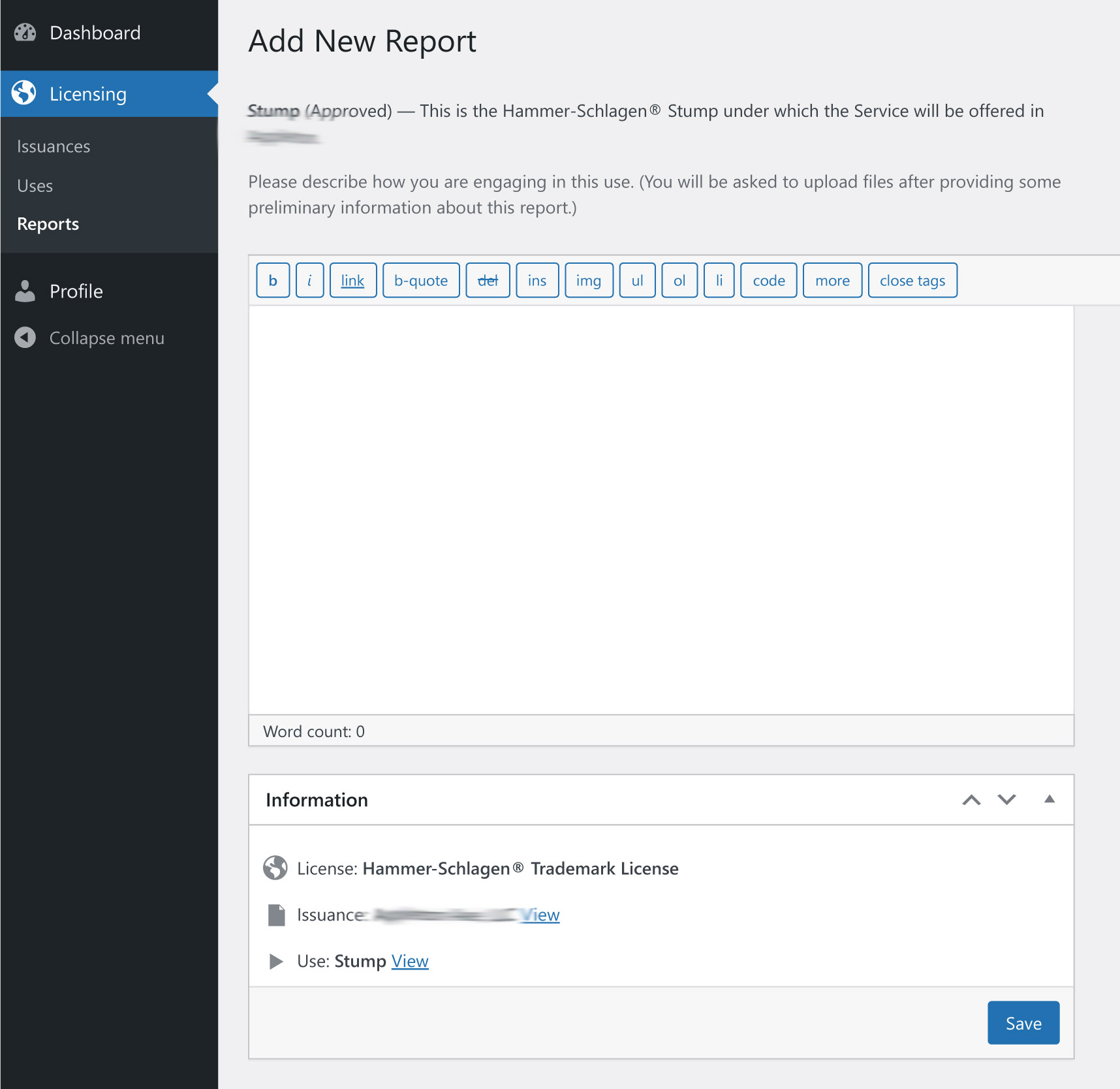Periodically, you may get an e-mail telling you that a report is due. When that happens, simply login to your account (by clicking on “Account” in the menu above). When viewing your dashboard, you will see an overview of the licenses you can administrate.
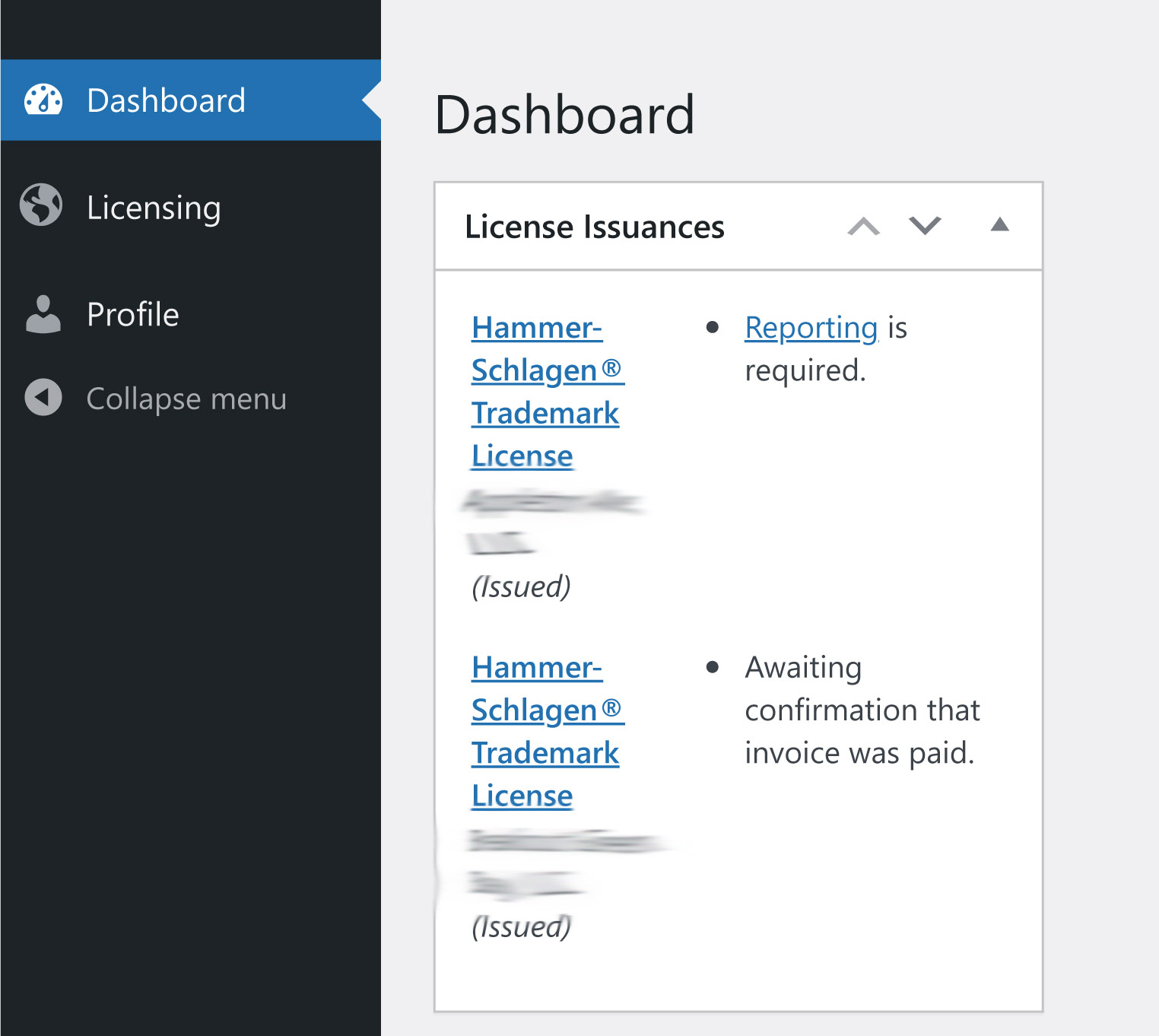
Click on the license you would like to administrate. If you have a license that is awaiting a payment, you will be able to access the paylink by clicking on it.
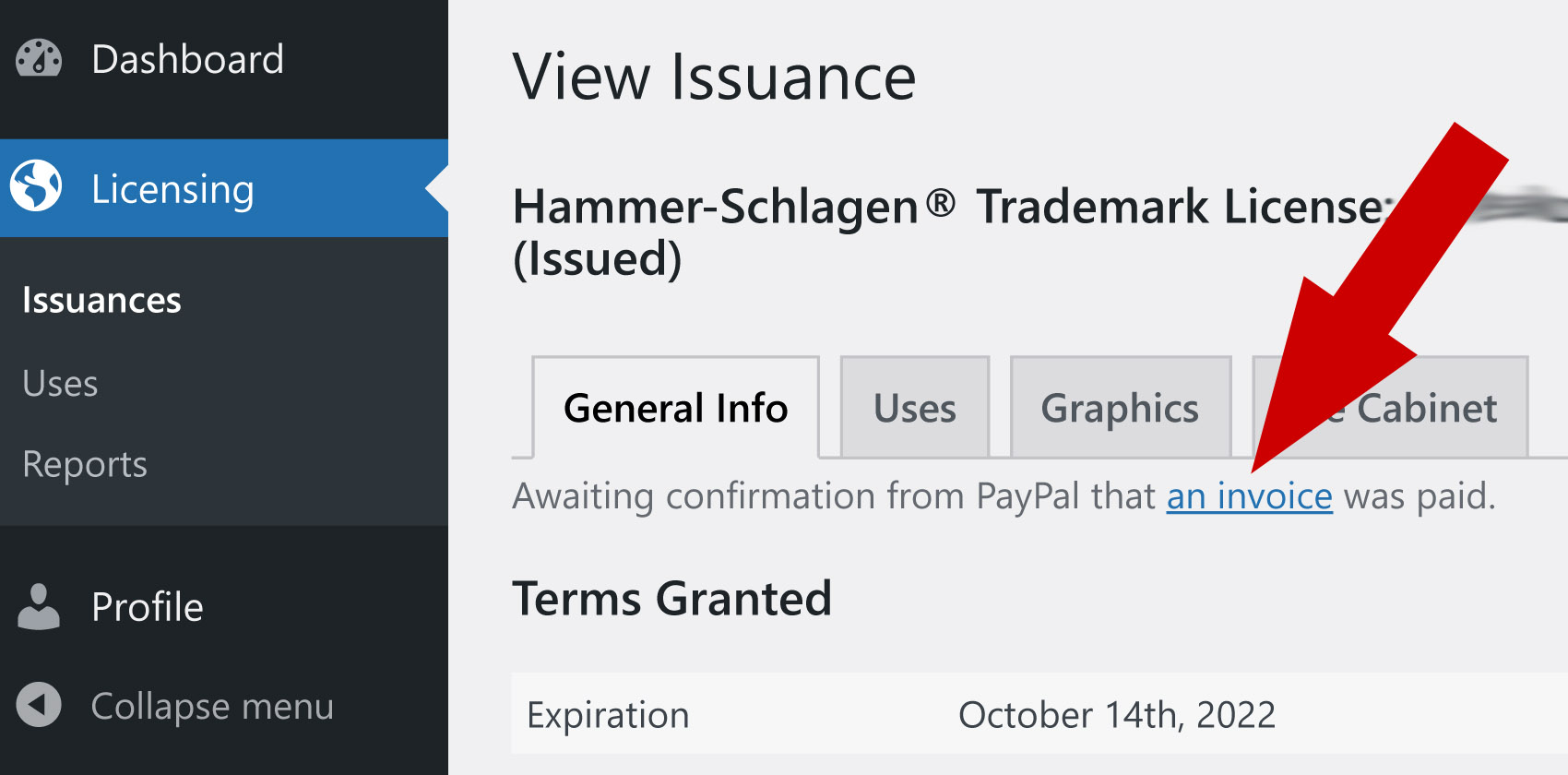
After clicking on the “Uses” tab, you will be forwarded to a list of your approved uses. To remit a report, hover over the use for which you desire to remit a report, and click the “New Report” link.
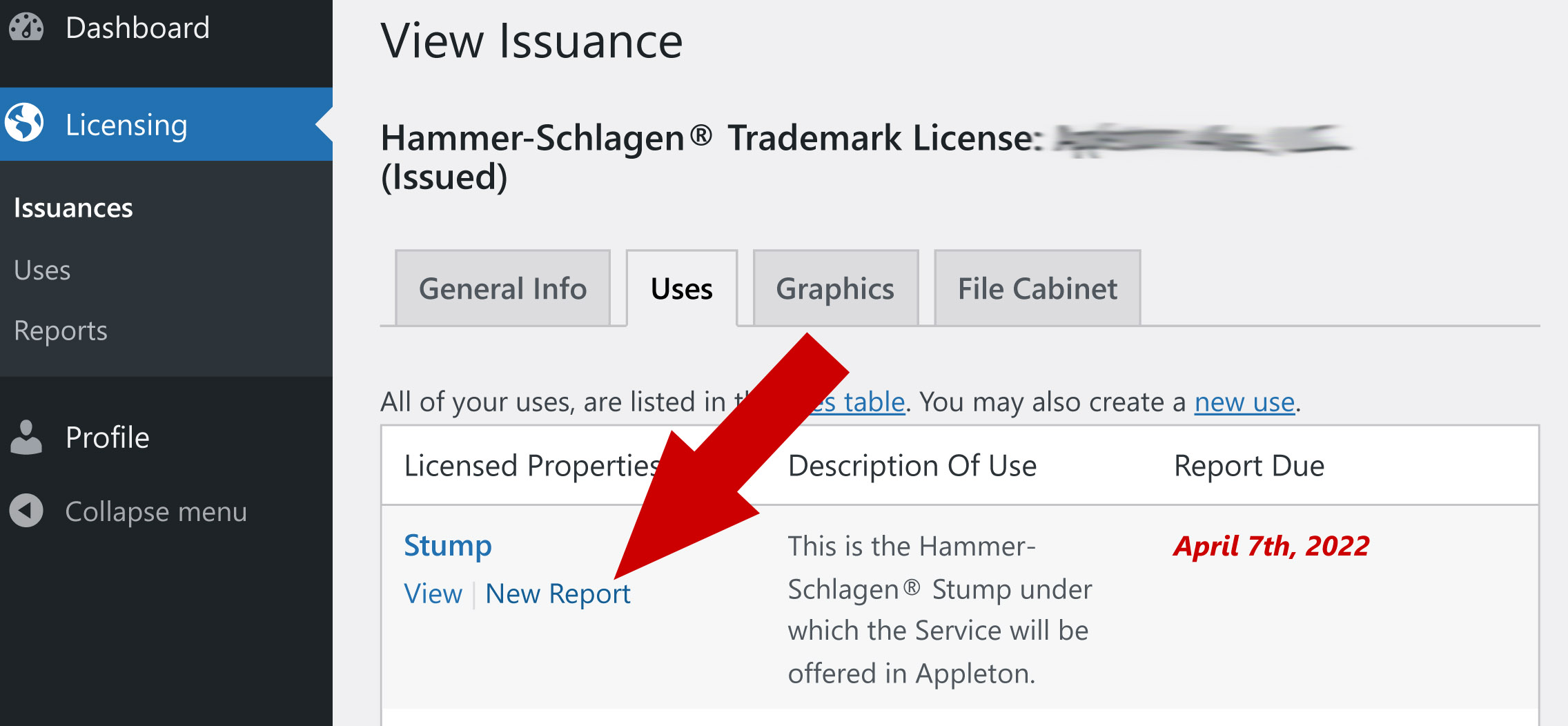
You will then be asked to enter a description of the file you will to upload to demonstrate your use (something like, “a picture of the Hammerschlagen Stump as is currently in use”). After you click the “Save” button, you will be able to upload the file evidencing how you are currently using the mark.